

1984
WordStar
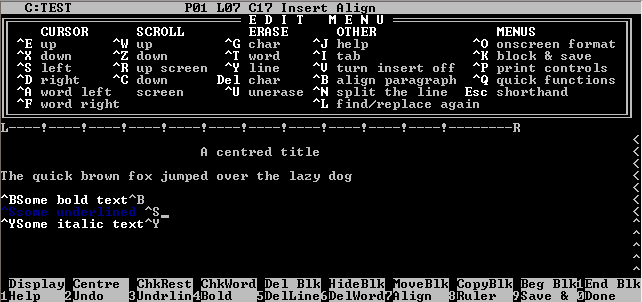
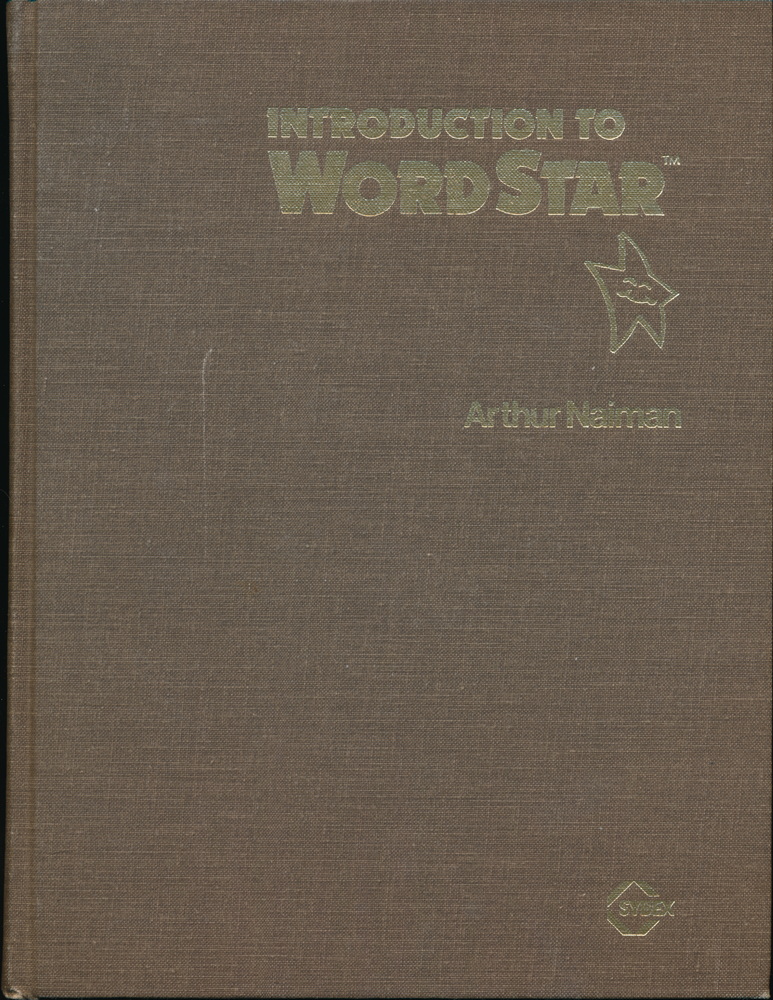 One of the programs that made the IBM PC a
success was WordStar one of the earliest successful word processing
programs which by 1984 had sold over 650,000 copies and
was the de facto standard for the small computer word-processing market.
Unlike word processing systems on dedicated hardware like those sold by
Wang, Lanier and the one that Harris was trying to develop, WordStar ran
on anybody’s hardware. WordStar was introduced in 1979, two years
before the IBM PC, initially running on the CP/M operating system which
is what my IMSAI 8080 computer initially ran. My friend Charlie, the
Harris service technician, got me a bootleg copy of it and I started
using it to write notes and journal entries. The biggest problem I had
with it was it was not very stable and was always crashing, a
combination of my IMSAI, CP/M and WordStar itself. I could hardly type
a page of text without it crashing so I learned to save often, like
after each paragraph.
One of the programs that made the IBM PC a
success was WordStar one of the earliest successful word processing
programs which by 1984 had sold over 650,000 copies and
was the de facto standard for the small computer word-processing market.
Unlike word processing systems on dedicated hardware like those sold by
Wang, Lanier and the one that Harris was trying to develop, WordStar ran
on anybody’s hardware. WordStar was introduced in 1979, two years
before the IBM PC, initially running on the CP/M operating system which
is what my IMSAI 8080 computer initially ran. My friend Charlie, the
Harris service technician, got me a bootleg copy of it and I started
using it to write notes and journal entries. The biggest problem I had
with it was it was not very stable and was always crashing, a
combination of my IMSAI, CP/M and WordStar itself. I could hardly type
a page of text without it crashing so I learned to save often, like
after each paragraph.
But it wasn’t until I got my IBM PC/XT that I seriously started using WordStar which by 1984 had been rewritten to run on MS-DOS which the PC/XT ran. On the PC WordStar was considerably more stable, I could type several pages before having to save.
WordStar was partially WYSIWYG, it could display things like indented and centered text, but not much more. Displays, and most printers only displayed one font in only one size and could not display bold although most printers could do bold. For most formatting WordStar still used imbedded commands that begin with a period like .PO (page offset), .LH (line height) and .PL (page length). There were hundreds of such commands which could be shown or hidden at a press of a key. There were equally as many “shortcut” keys to format text like pressing the CTRL+O+L keys to set the left margin and CTRL+Q+Y to delete text from the cursor to the end of the line. It was hard to remember all the commands and key sequences so you could press a help key which would display commands but it would take up half the screen. (see image above).
WordStar did not come with a built in spelling checker but you could buy the separate SpellStar program which had a very limited dictionary but you could add additional words to it which I was always doing. Being terrible at spelling, the spelling checker was one of my favorite features.
MailMerge was another separate program which made WordStar popular for businesses. MailMerge allowed you to create a file of names and addresses which, with appropriate embedded commands, could be “merged” into letters to be printed.

My display of storage that I have used over the years. Starting from the back:
· 14" disk from a 1970’s IBM 2311 “Direct Access Storage Unit”, 1
MB
·
in center of above Windows 95 install CD
· 8” floppy disk that I used on my IMSAI 8080 80 system, 128 bytes
· 5.5” floppy disk from my IBM PC/XT, 360 KB
· 3.5” floppy disk, 1.44 MB
(Microsoft Windows 3.0)
· Zip Drive, 100 MB (upper right)
· Compact Flash Card, 256 MB (center left)
· AOL 7.0 CD, 800 MB (upper left)
· 1995 HP Optical Disk, 1.3 GB (lower right)
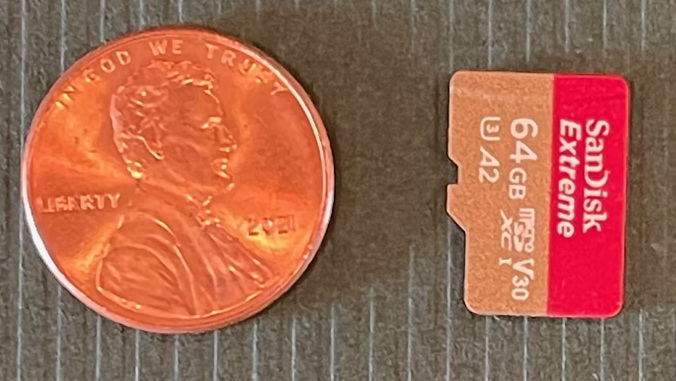 2023
Micro SD Card, 64GB
2023
Micro SD Card, 64GB
I really liked WordStar and was using it regularly to write journal entries and letters. Unfortunately very few of the things I wrote survived due to media change over the years. When I had my PC/XT I would backup to 5 inch floppy disks. My next computer had 3.5 inch floppy disk and I never took the time to move files from the 5” to the 3.5”. Then came writable CD’s followed by writable DVD’s and so on. With each new media type the old ones fade away and data was lost.
Updated: 07-22-2023